This project has actually been around for quite a while now; the name comes from it being a clone of “the old Google Reader”, prior to the removal of the social features. As I mentioned in the introduction, I never actually used those features—so we’ll just see how it goes as a RSS reader application.
Signup is pretty easy—you can just log in through your Google or Facebook accounts. Transferring your feed selection from Google Reader to The Old Reader isn’t as seamless as Feedly, however: You have to export your feeds via Google Takeout and then upload them to The Old Reader.
I’m not off to a great start, though: “There are 35171 users in the import queue ahead of you.” The service has been very heavily hit with the sudden influx of users migrating away from Google Reader. They do load up a Trending feed that lets me go through the user interface immediately:
And, well, it does pretty much exactly what I want. Full article views and show only unread are supported; it even defaults to my preferred ‘oldest first’ on the All Items view.
There are minor quirks, of course. One of the happiest days of my Google Reader usage was when I finally figured out how to hide the sidebar (see the screenshot in the introduction). And The Old Reader brings the sidebar back, in full unremovable glory. I don’t really mind the space lost; the article page is big enough. The real problem is simply that if the mouse cursor is over the sidebar, the scroll-wheel on my mouse won’t scroll the page!
If I could hide the sidebar, The Old Reader would be perfect. As it is, it’s very good. One question is left: will they recover from the influx of Google Reader users and get the feed refreshes back up to speed? I hope they do.
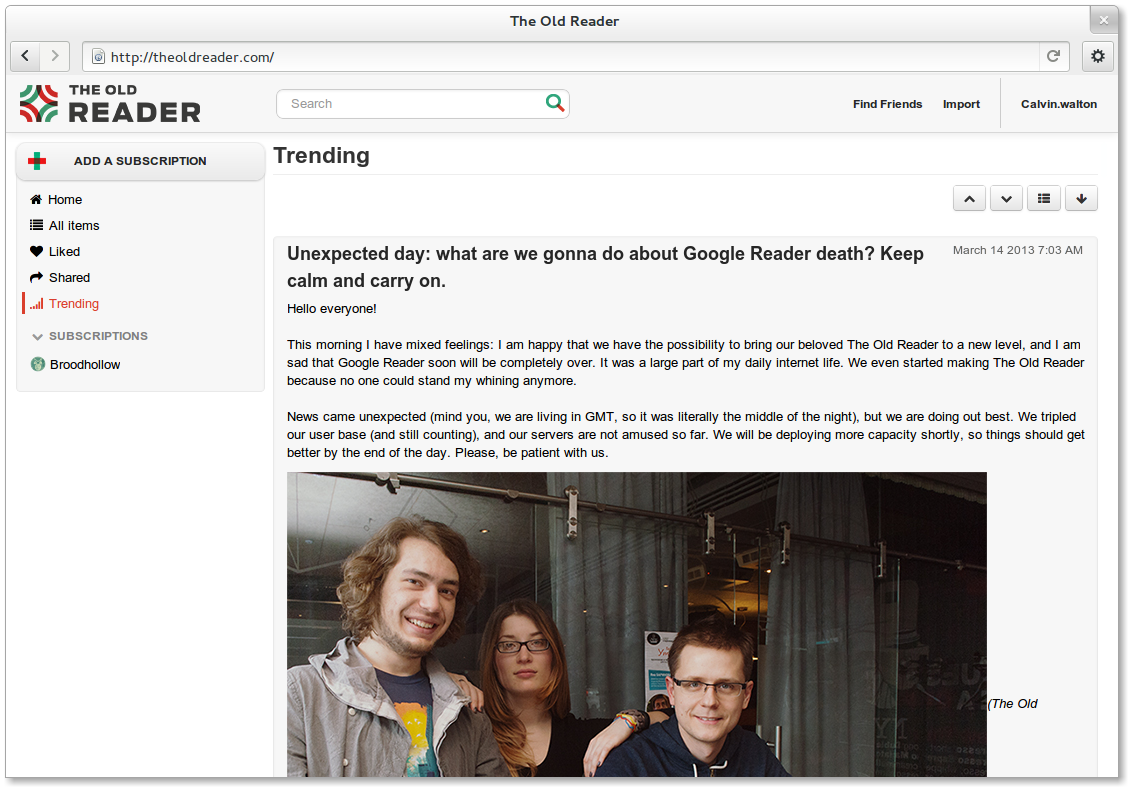
Leave a Reply